Create a Custom Service Provider
Service Providers Tab
Go the the Dialer's Dashboard and select the "SERVICE PROVIDERS" tab.

+ Custom
Click on the button near the top labeled "+ Custom"
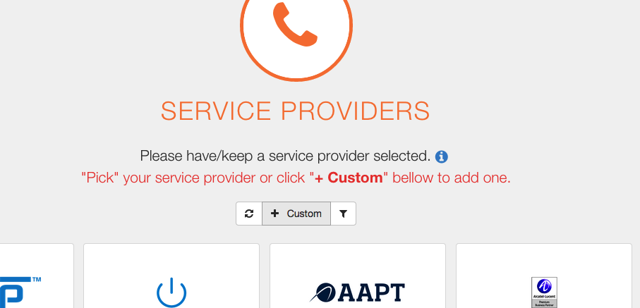
Fill Out
Fill out the form.
- Service Provider Name: Simply used to identify the data set you're creating. If you plan on making it public in the future, please use a valid company name.
- XSP Server Address(es): IMPORTANT! At least one address must be entered. Do not include protocol (HTTP or HTTPS). This address is typically identical to the one you visit when logging into your Broadworks/Broadsoft portal.
- Default Domain: Generally matches the domain after the "@" symbol in your username.
Extra details are not required, but should be given if possible.
CLICK: "OK"
Learn how to "PICK" a Service Provider including the one you just created.

