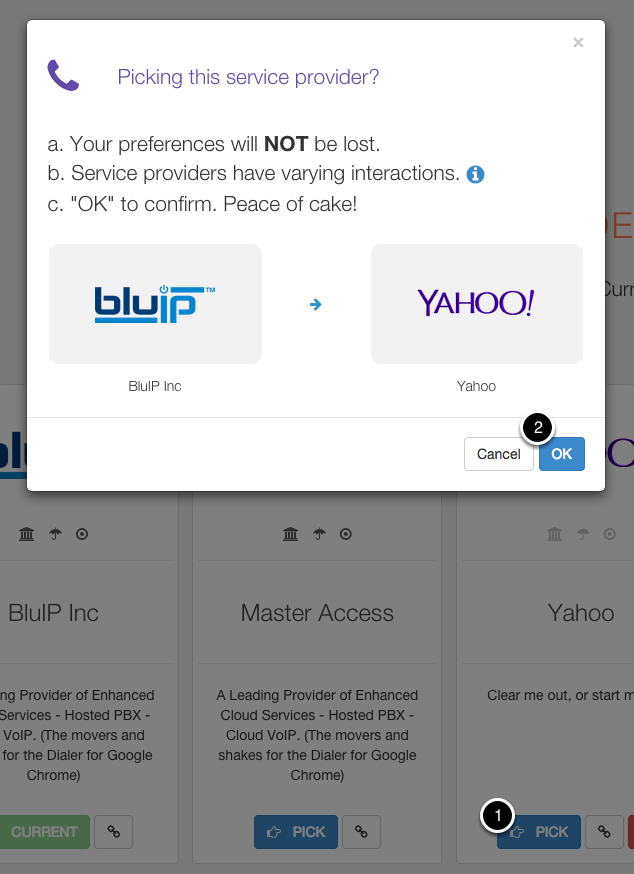"PICK" a Service Provider
LOGOUT (IF NOT LOGGED IN)
The Dialer must be logged out to "PICK" a Service Provider. To logout, click on the user icon on the bottom right hand side and select "Logout". If you don't see "Logout", that means you're NOT logged in. Continue to the next step.

If you try to "PICK" while logged in.
You'll get a message asking you to logout. If you click "OK" the Dialer will logout & restart. When you're back at the Dialer's Dashboard select the "SERVICE PROVIDERS" tab again.

"PICK"
If you followed the previous steps, you should now be able to click on the "PICK" button for any of the Service Providers. It'll ask you to confirm. Once you do, you're ready to login!
- Pick
- Confirm