Panel
What does a panel look like?
Panels always stay on top of all other windows. When you minimize a panel, it'll minimize right in it's current location.
It also doesn't count as a Chrome "WINDOW" so when clicking on your primary Chrome icon, the browser will launch a new window, rather than setting focus on a "popup" that already exists.

Regular Popup/Window
This is the old way. Other windows can drown the Dialer.
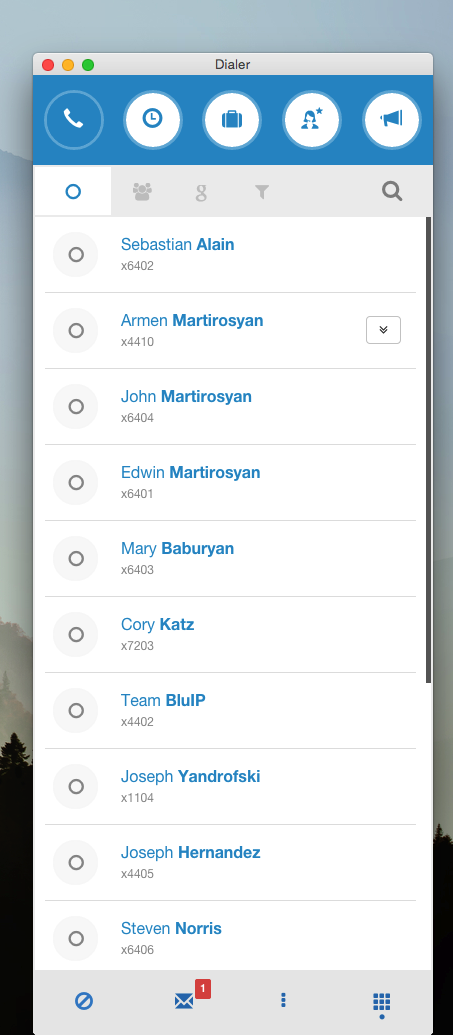
HOW TO
Visit chrome://flags/#enable-panels in your Chrome browser. Find the "Enable Panels" item. Click "Enable".

Relaunch Chrome
When you click "Enable" the browser will ask you to "Relaunch Now" near the bottom. Click it. Once Chrome opens back up, your panels should be ready!

USE WINDOWS Rather than In Browser
Go here to learn how to make the Dialer a window rather than having it open in the Chrome tabs.
